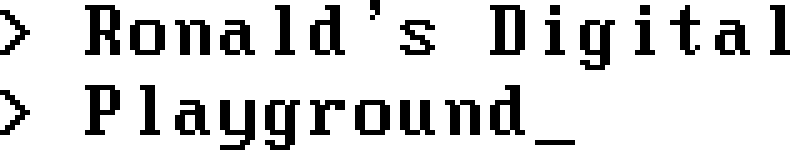-
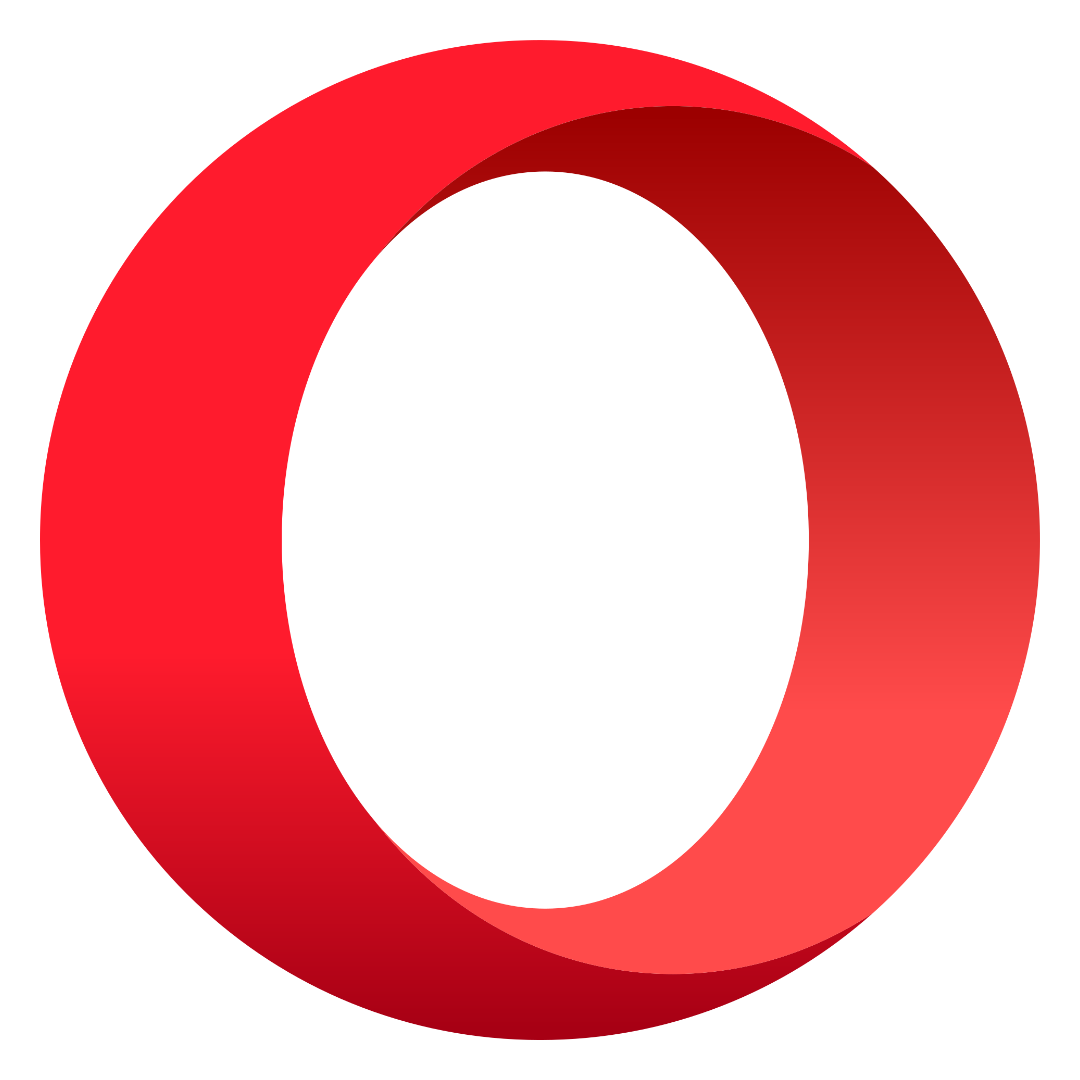
Opera web browser
I can’t remember exactly when I started using the Opera web browser, but after all these years, I’m still using it. Before Opera, I used Firefox, but it was slow and crashed frequently. Google Chrome was faster, but it constantly kept the CPU busy and slowed down other programs—definitely the most annoying browser for me.…
-
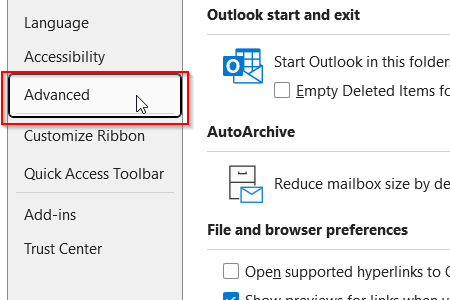
Open hyperlinks in Outlook in your default browser instead of Microsoft Edge
By default all hyperlinks will open in Microsoft Edge instead of your systems default browser.Follow the steps below to change this. Step 1Open Outlook and click on “File” at the top left. Step 2Choose “Options” at the bottom left of the window. Step 3A new window appears, choose for “Advanced”. Look for “File and browser…