Step 1
Press: [WIN] + [R]
Typ: CMD
or
Press: [WIN]
Typ: CMD
Click: Command Prompt
Step 2
Typ: systeminfo
Press: [ENTER]
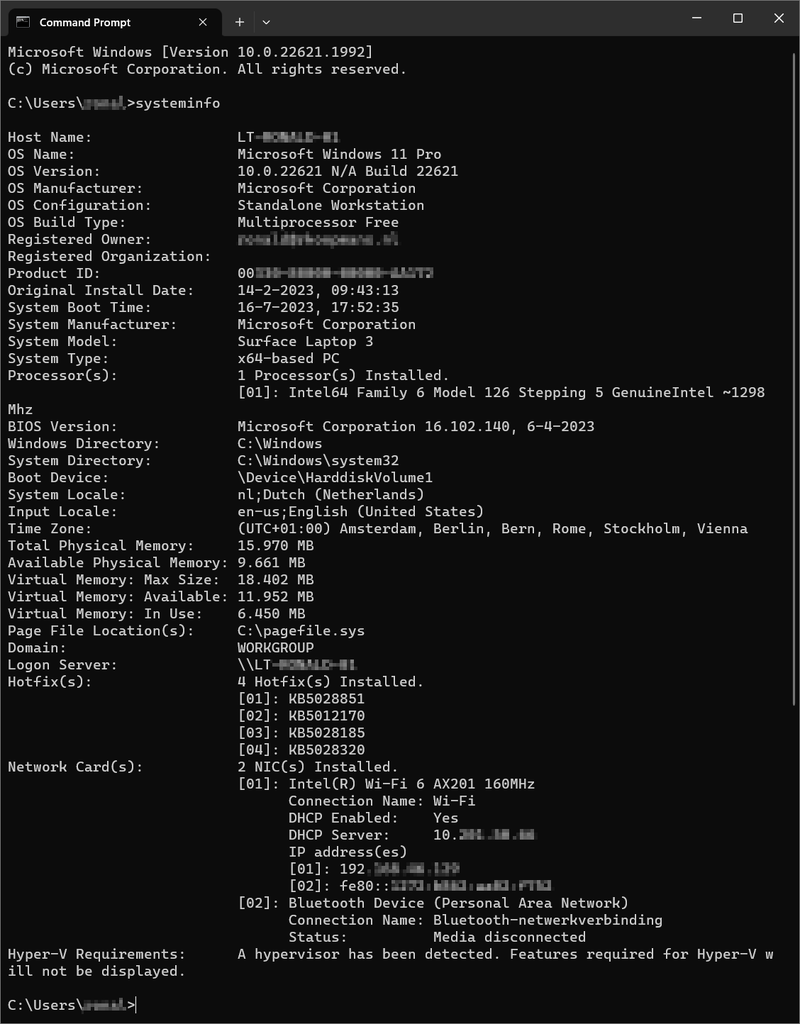
You can also view a specific line of information.
Typ: systeminfo | findstr /C:”OS Name”
Press: [ENTER]
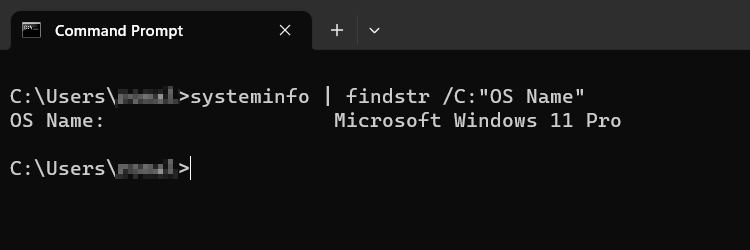
or (another example)
Typ: systeminfo | findstr /C:”Install Date”
Press: [ENTER]
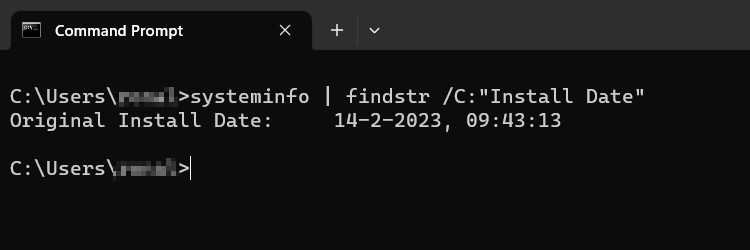
!! /C:”Install Date” => Case sensitive !!
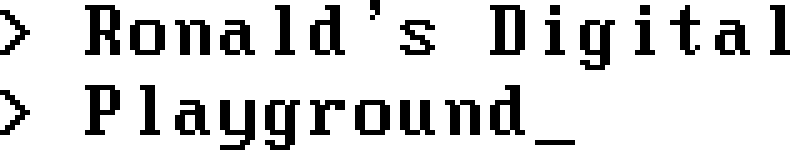

Leave a Reply
You must be logged in to post a comment.