Step 1
Press: [WIN] + [R]
Typ: gpedit.msc
Press: [ENTER]
Step 2
Navigate to:
Local Machine Policy
– Computer Configuration
— Administrative Templates
— System
—- Removable Storage Access
Step 3
Double Click: All Removable Storage: Allow direct access in remote sessions
Choose: Enable
Click: “Apply”
Click: “OK”
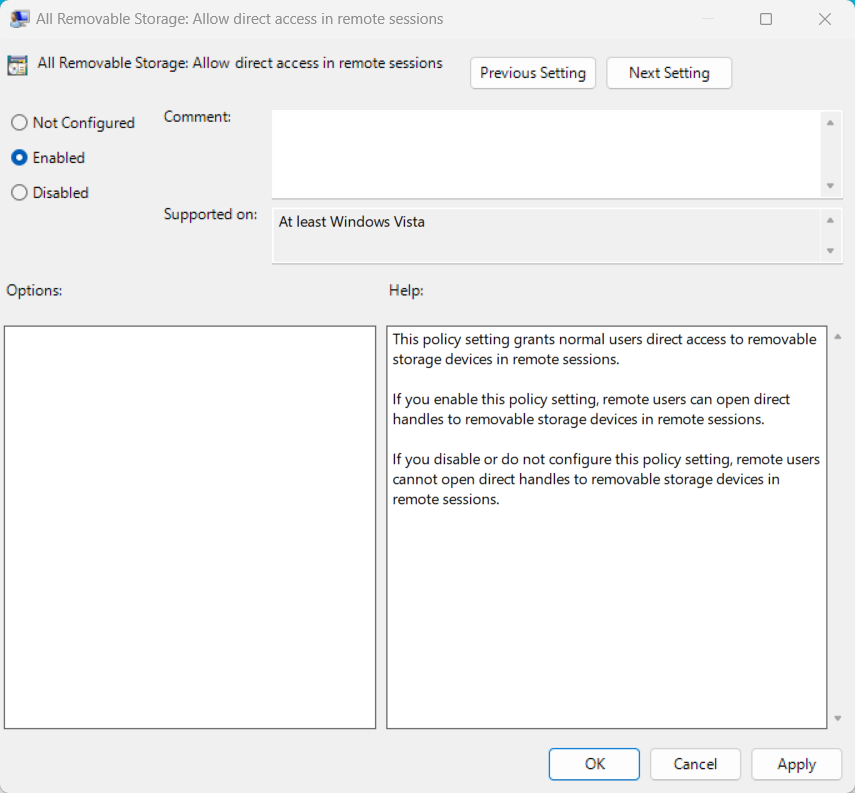
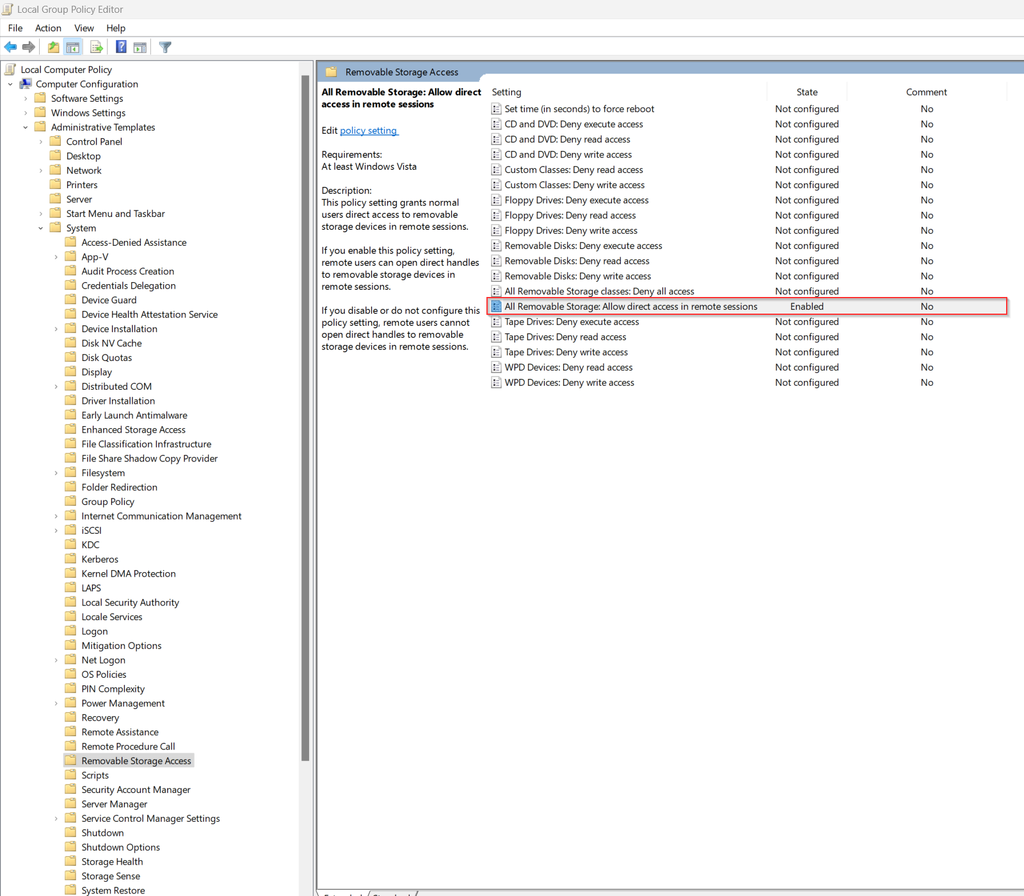
Step 4 (optional)
Reboot computer
or
Press: [WIN] + [R]
Typ: CMD
Press: [ENTER]
Typ: gpupdate /force
Press: [ENTER]
Typ: exit
Press: [ENTER]
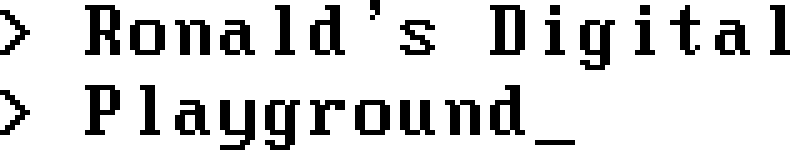

Leave a Reply
You must be logged in to post a comment.